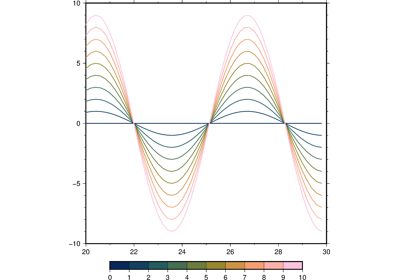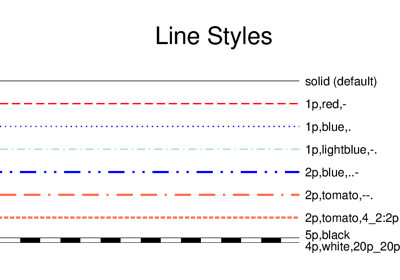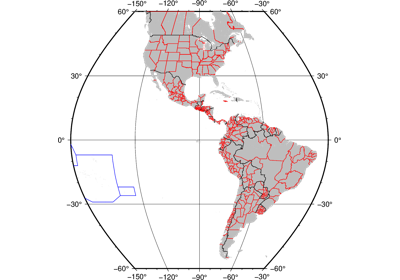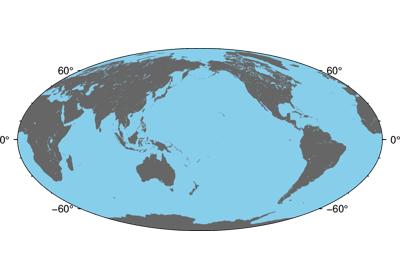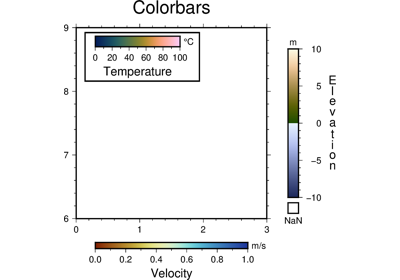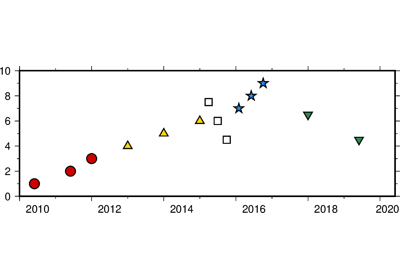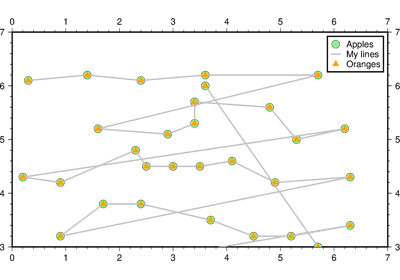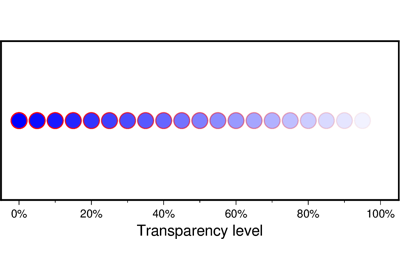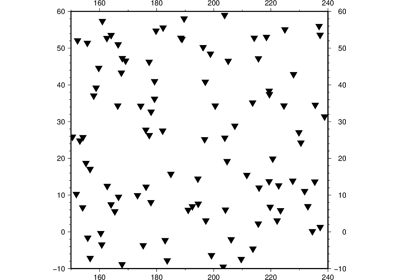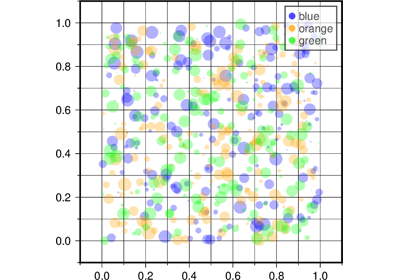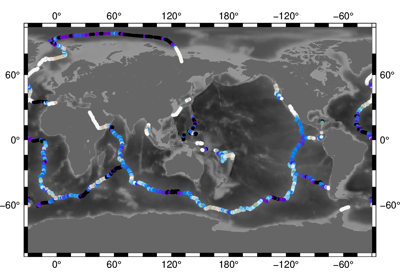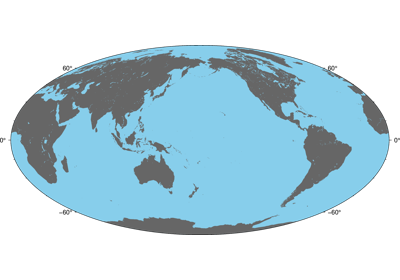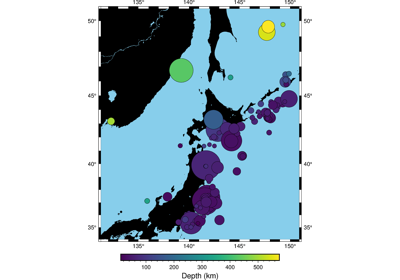pygmt.Figure.basemap¶
-
Figure.basemap(**kwargs)¶ Plot base maps and frames for the figure.
Creates a basic or fancy basemap with axes, fill, and titles. Several map projections are available, and the user may specify separate tick-mark intervals for boundary annotation, ticking, and [optionally] gridlines. A simple map scale or directional rose may also be plotted.
At least one of the options frame, map_scale, rose or compass must be specified.
Full option list at https://docs.generic-mapping-tools.org/latest/basemap.html
Aliases:
B = frame
J = projection
JZ = zsize
Jz = zscale
L = map_scale
R = region
Td = rose
Tm = compass
U = timestamp
V = verbose
X = xshift
Y = yshift
c = panel
p = perspective
t = transparency
- Parameters
projection (str) – Required if this is the first plot command. Select map projection.
zscale/zsize (float or str) – Set z-axis scaling or z-axis size.
region (str or list) – Required if this is the first plot command.
'xmin/xmax/ymin/ymax[+r][+uunit]'. Specify the region of interest.frame (str or list) – Set map boundary frame and axes attributes.
map_scale (str) –
'[g|j|J|n|x]refpoint'Draws a simple map scale centered on the reference point specified.rose (str) – Draws a map directional rose on the map at the location defined by the reference and anchor points.
compass (str) – Draws a map magnetic rose on the map at the location defined by the reference and anchor points
verbose (str) –
Select verbosity level [Default is w], which modulates the messages written to stderr. Choose among 7 levels of verbosity:
q - Quiet, not even fatal error messages are produced
e - Error messages only
w - Warnings [Default]
t - Timings (report runtimes for time-intensive algorthms);
i - Informational messages (same as “verbose=True”)
c - Compatibility warnings
d - Debugging messages
xshift (str) –
[a|c|f|r][xshift]. Shift plot origin in x-direction.yshift (str) –
[a|c|f|r][yshift]. Shift plot origin in y-direction. Full documentation is at https://docs.generic-mapping-tools.org/latest/gmt.html#xy-full.panel (int or list) – [row,col|index]. Used to advance to the selected subplot panel. Only allowed when in subplot mode. Available to all plot modules. If no arguments are given then we advance to the next panel in the selected order. If no panel is given and we just entered subplot mode then the first panel (top, left) is selected. Instead of row, col you may give the one-dimensional index which depends on the order you set via autolabel when the subplot was defined. Note: row, col, and index all start at 0.
perspective (list or str) –
'[x|y|z]azim[/elev[/zlevel]][+wlon0/lat0[/z0]][+vx0/y0]'. Select perspective view and set the azimuth and elevation angle of the viewpoint. Default is [180, 90]. Full documentation is at https://docs.generic-mapping-tools.org/latest/gmt.html#perspective-full.transparency (float) – Set transparency level, in [0-100] percent range. Default is 0, i.e., opaque. Only visible when PDF or raster format output is selected. Only the PNG format selection adds a transparency layer in the image (for further processing).